BLACK FRI BIG DEALS
EVENT PREVIEW
GET COUPON
Special Black Friday deals are coming soon!
with Up to 70% off
photocards



























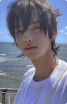









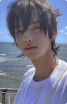


COUNTDOWN TO
BLACK FRIDAY DEALS
BLACK FRIDAY DEALS
DAYS
:
HRS
:
MNS
:
SCS
BLACK FRIDAY DEALS CALENDAR
Pre-Check daily updated Black Friday
limited-time special offer photocard deals
2024.11.20
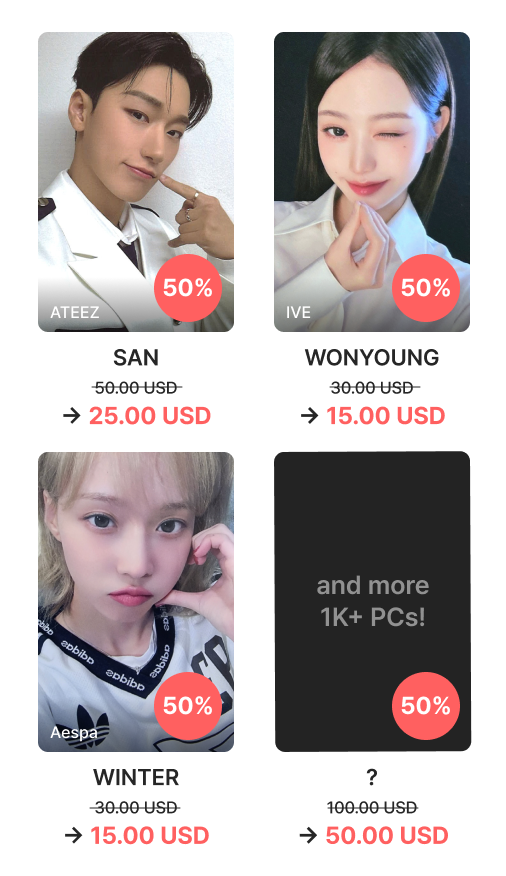
2024.11.21
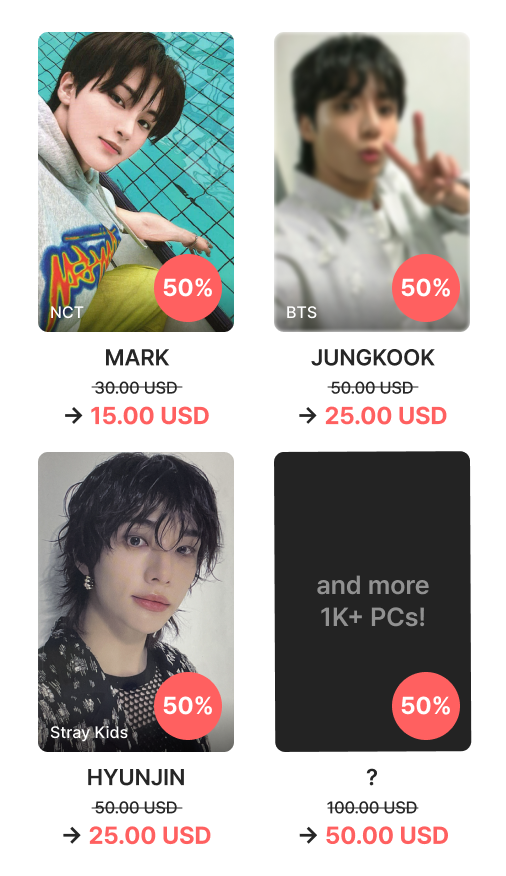
2024.11.22
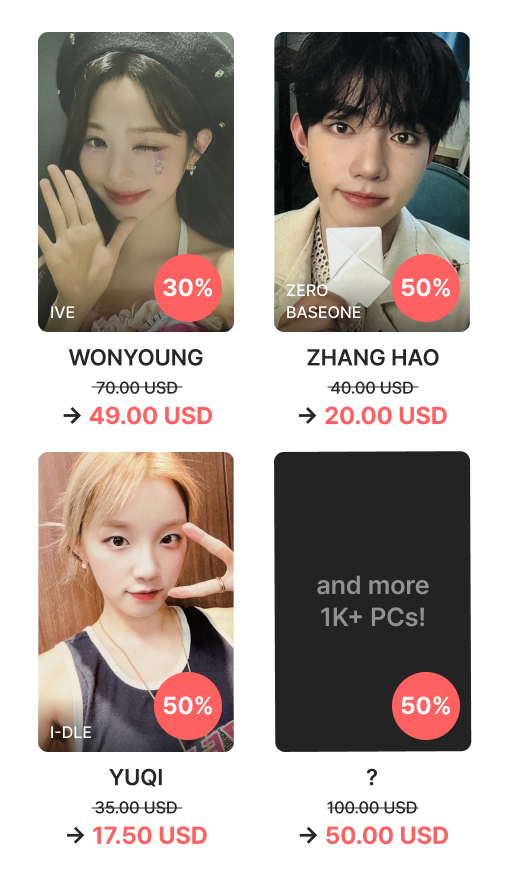
2024.11.23
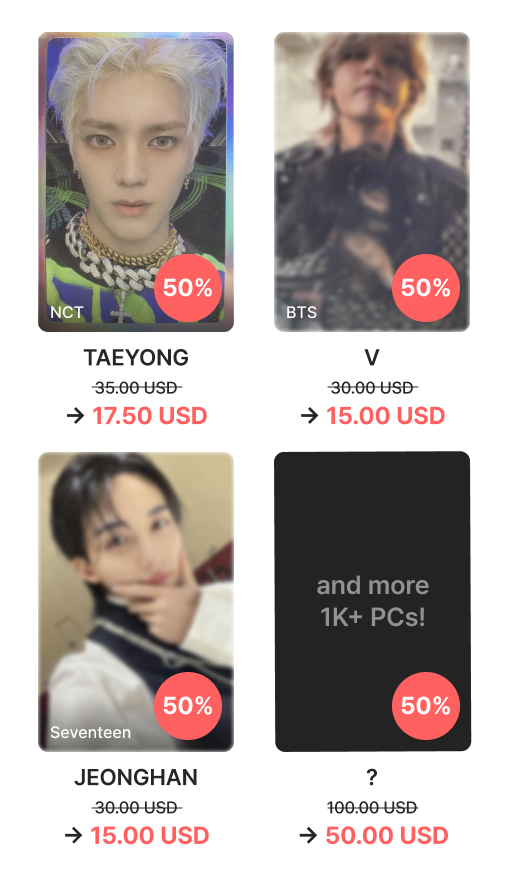
2024.11.24
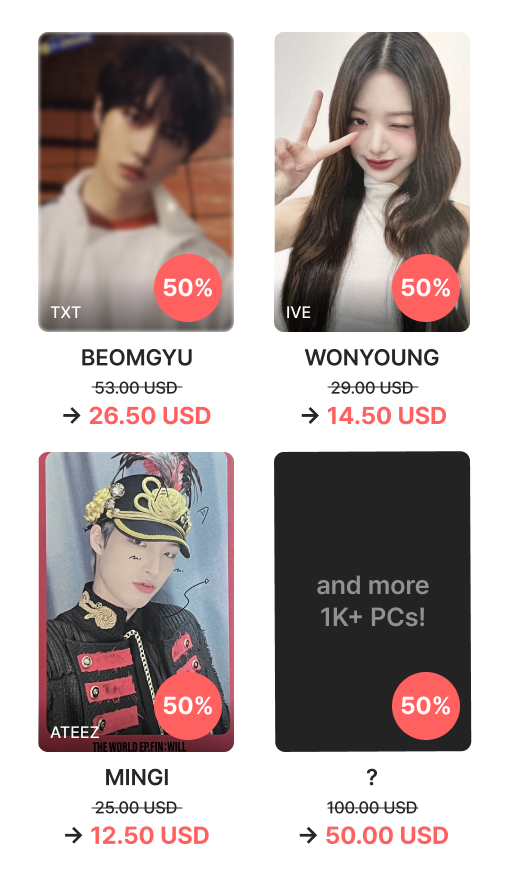
2024.11.25
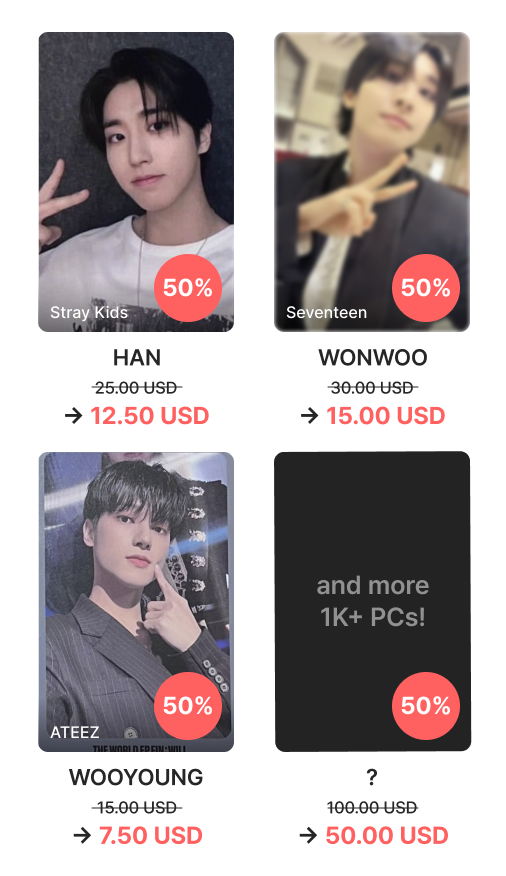
2024.11.26
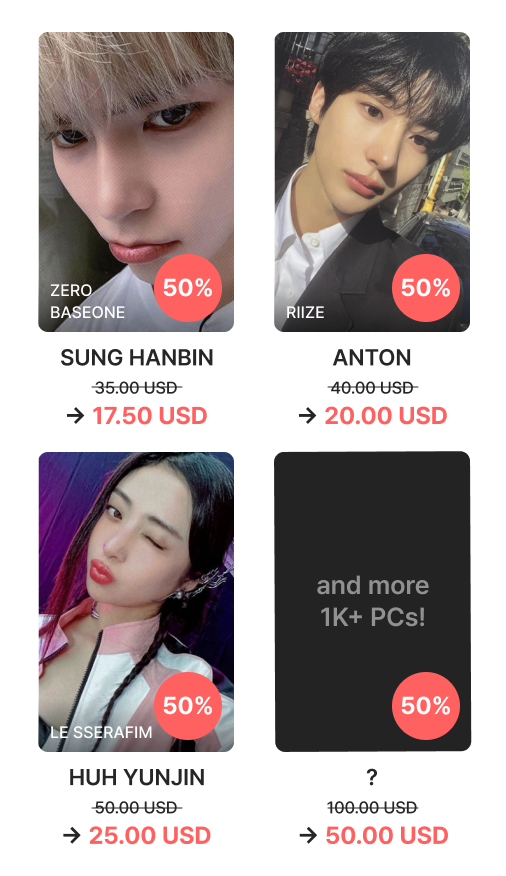
2024.11.27
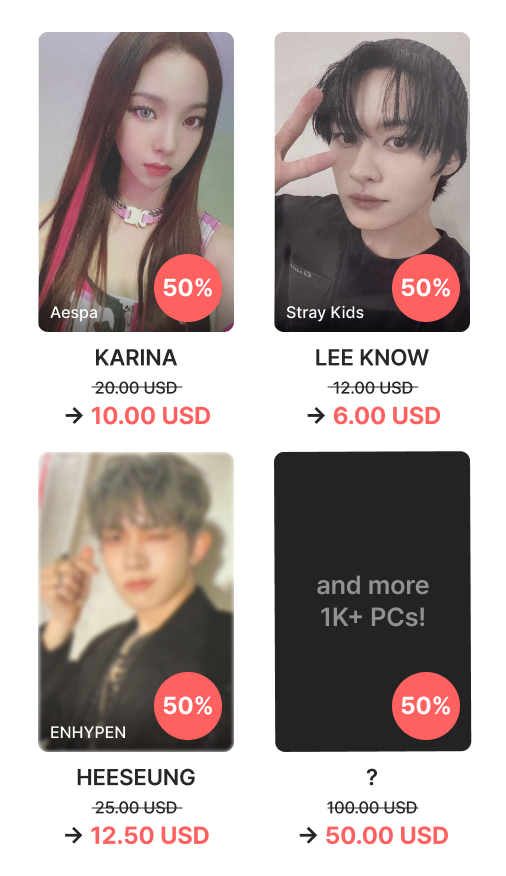
2024.11.28
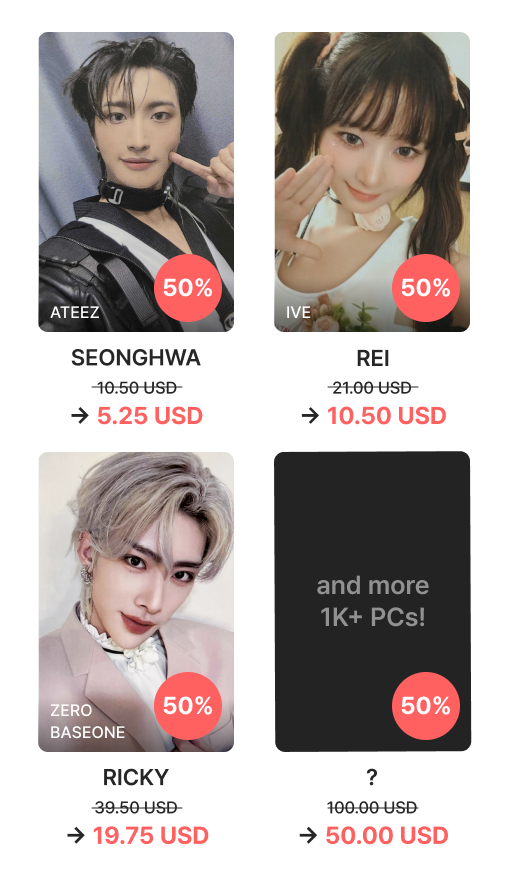
2024.11.29
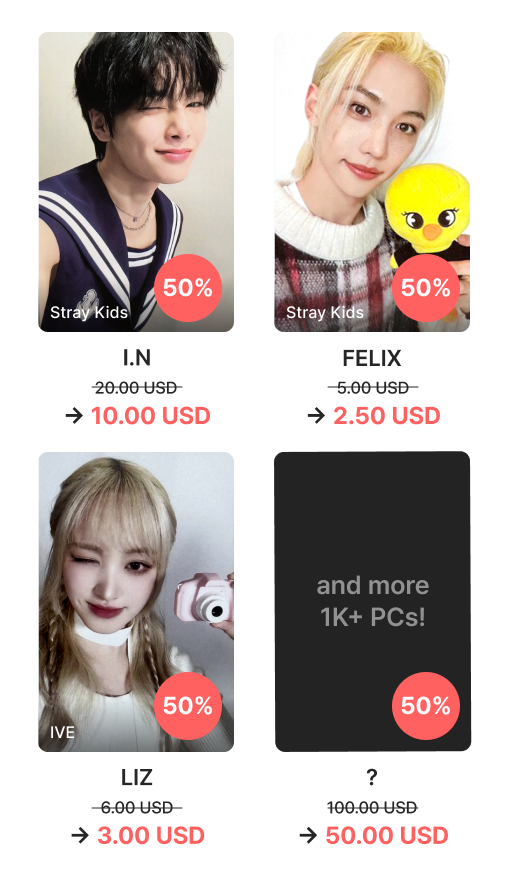
2024.11.30
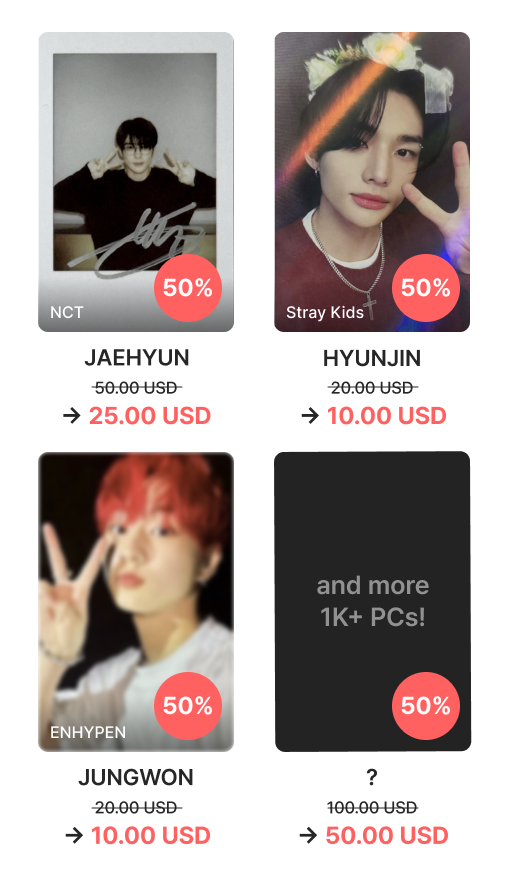
2024.12.1
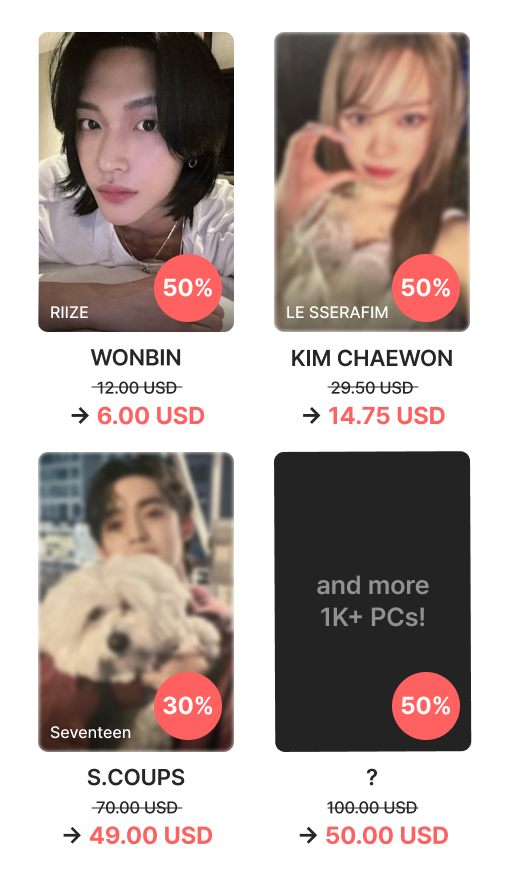
- New photocards will be updated daily at
12:00 PM (KST).
SPECIAL COUPON FOR YOU
Recharge Your Wallet
with No Extra Fees!

- Expiration date: ~2024.12.02 12:00 (KST)
- This coupon can only be used when you recharge
your wallet with 30.00 USD or more
COUPON USAGE GUIDE
Photocard discount
Payment Processing Fee
Shipping Fee
Photocard discount
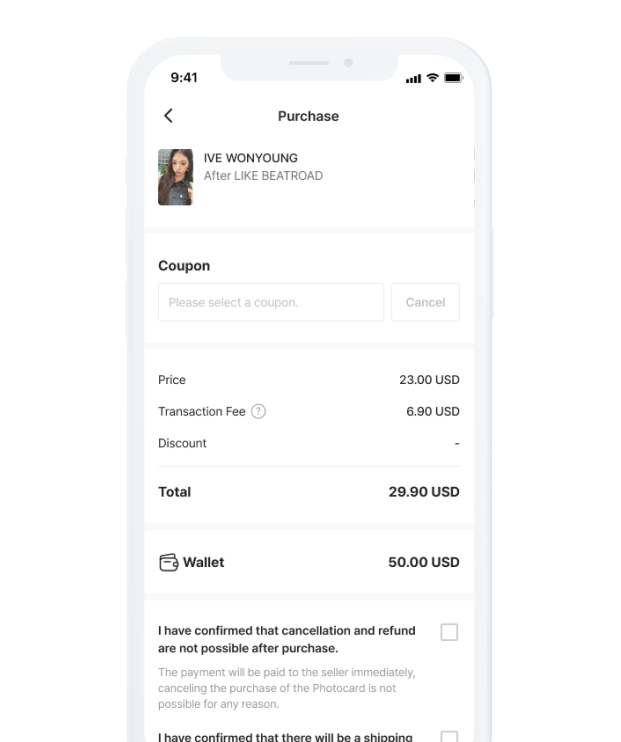
STEP 1
Click on the photocard you wish to purchase,
then click on the Coupon section.
then click on the Coupon section.
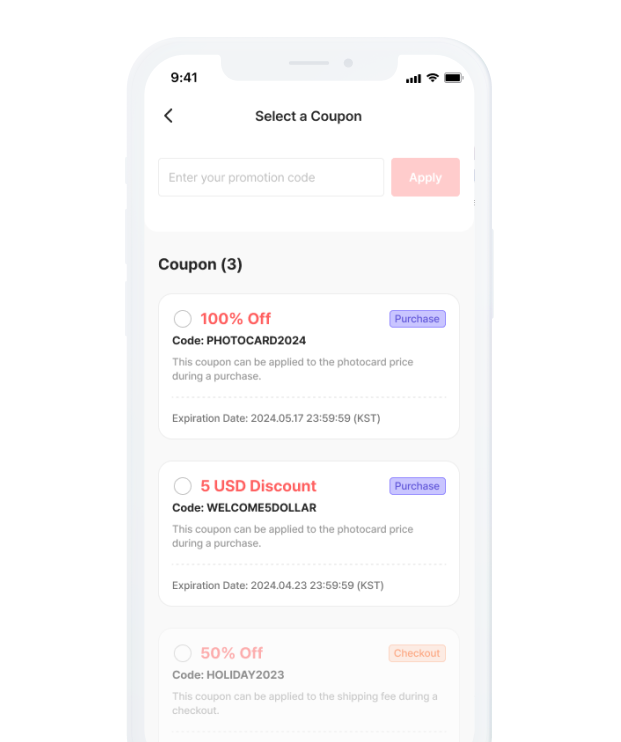
STEP 2
Select the coupon
you want to use.
you want to use.
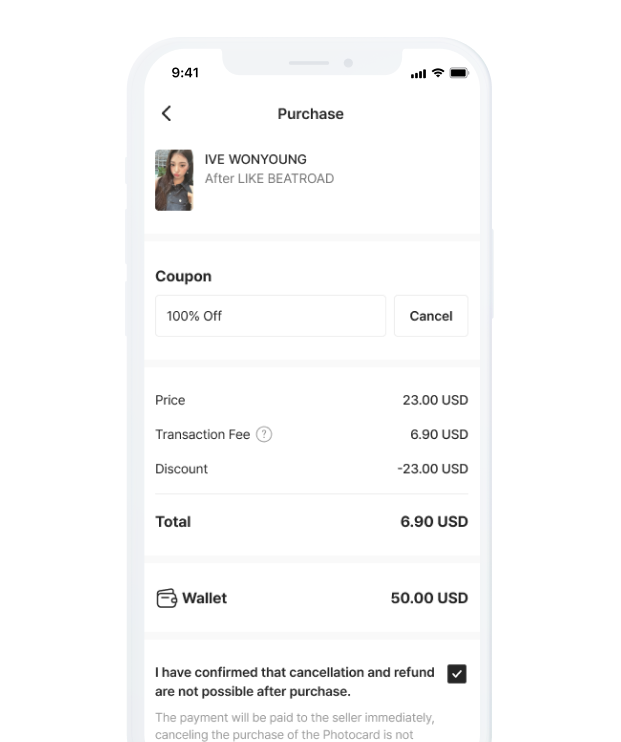
STEP 3
Verify the applied coupon and discount
amount, then complete your purchase.
amount, then complete your purchase.
POCAMARKET USER GUIDE
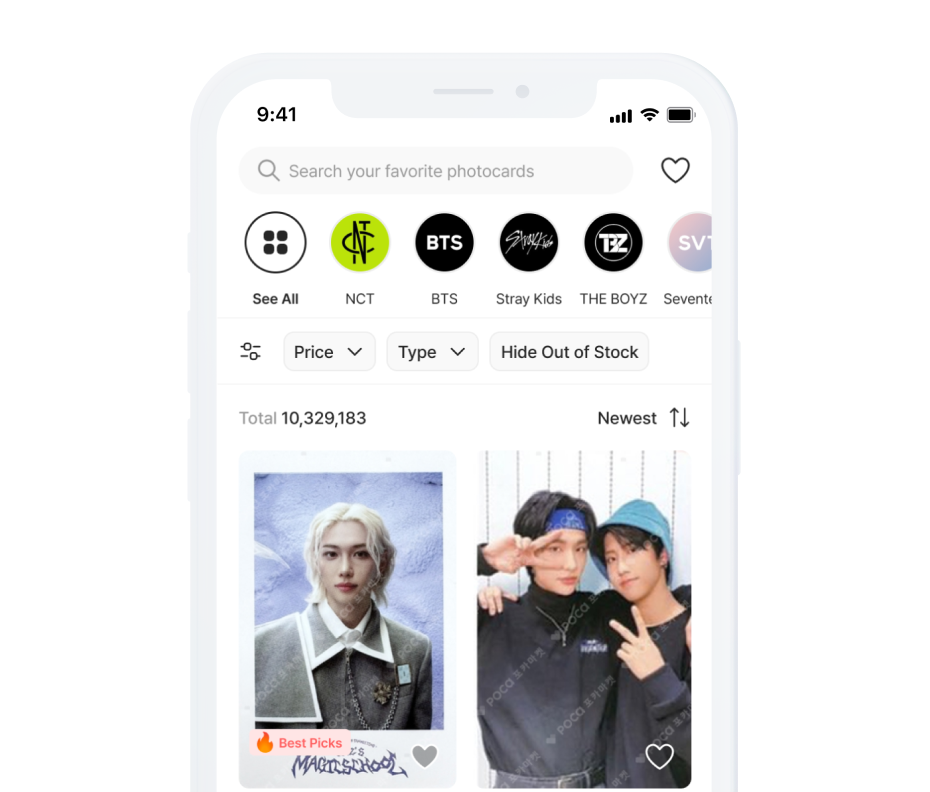
STEP 1
Search for the photocards
you want to buy
you want to buy
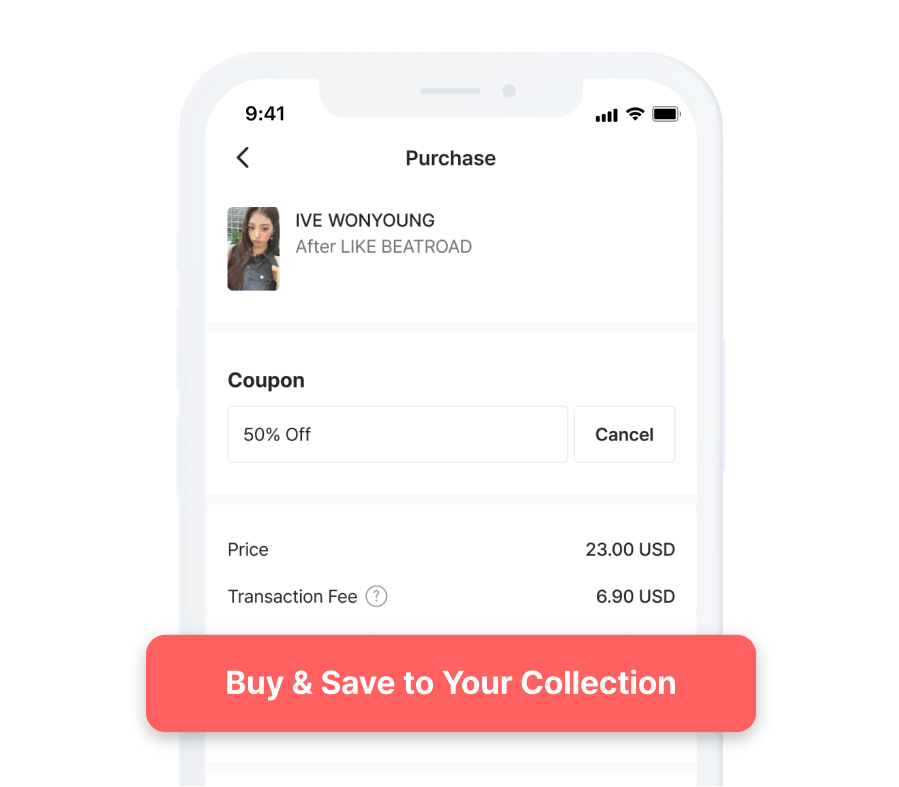
STEP 2
If you found the photocard,
Click [Buy & Save to Your Collection]
Click [Buy & Save to Your Collection]
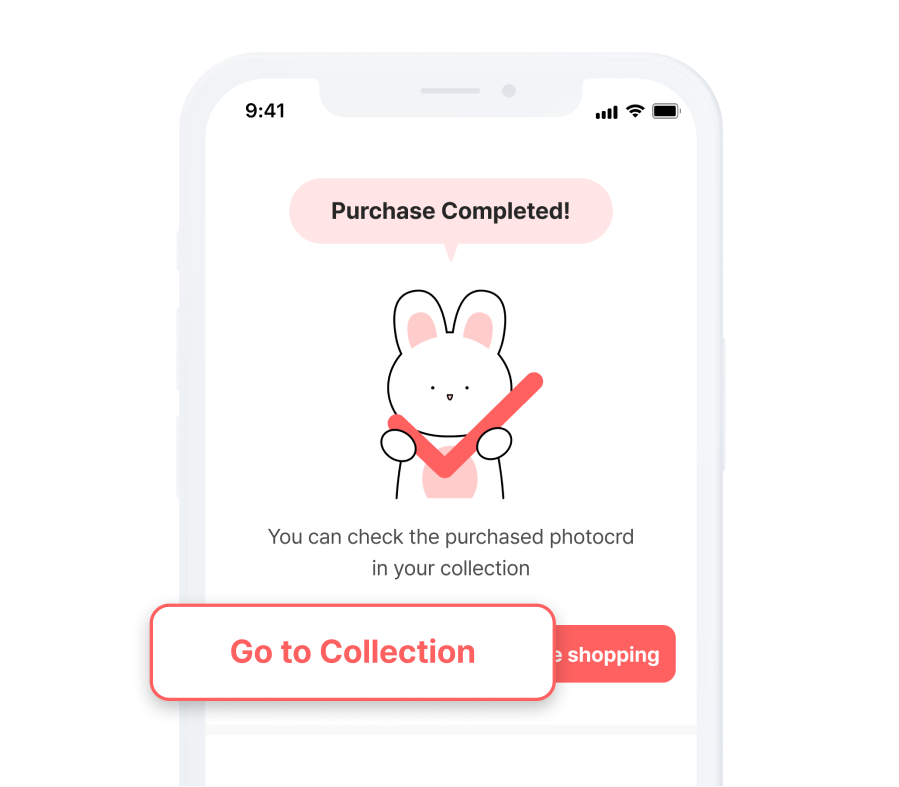
STEP 3
You can see your purchased photocards
in [Go to Collection]
in [Go to Collection]
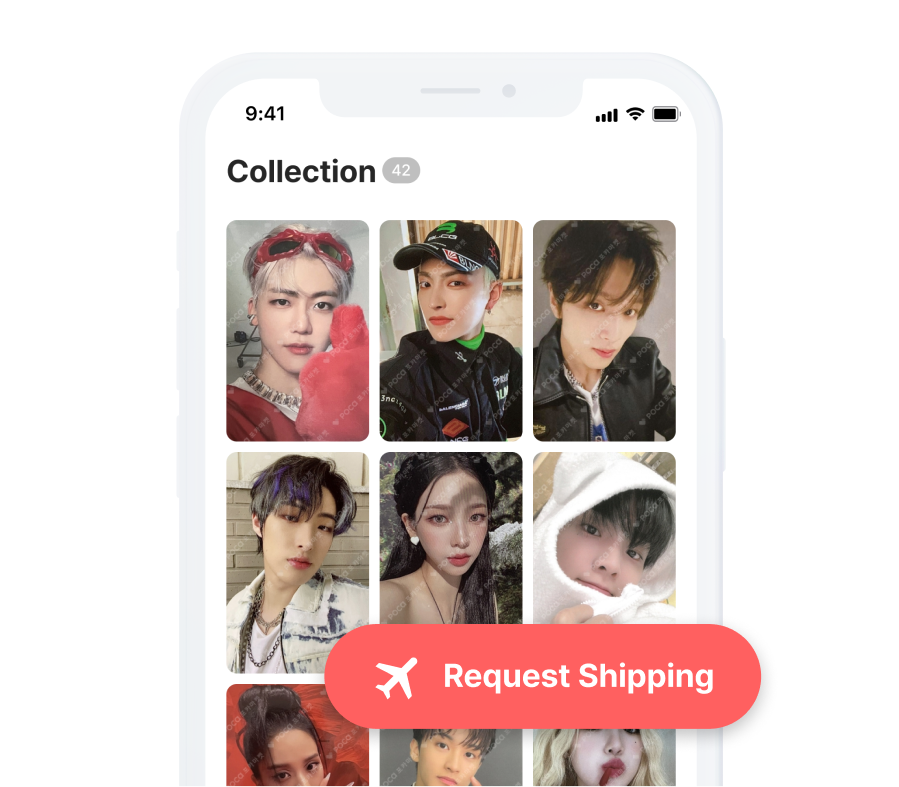
STEP 4
To receive your photocards,
Click [Request Shipping]
Click [Request Shipping]
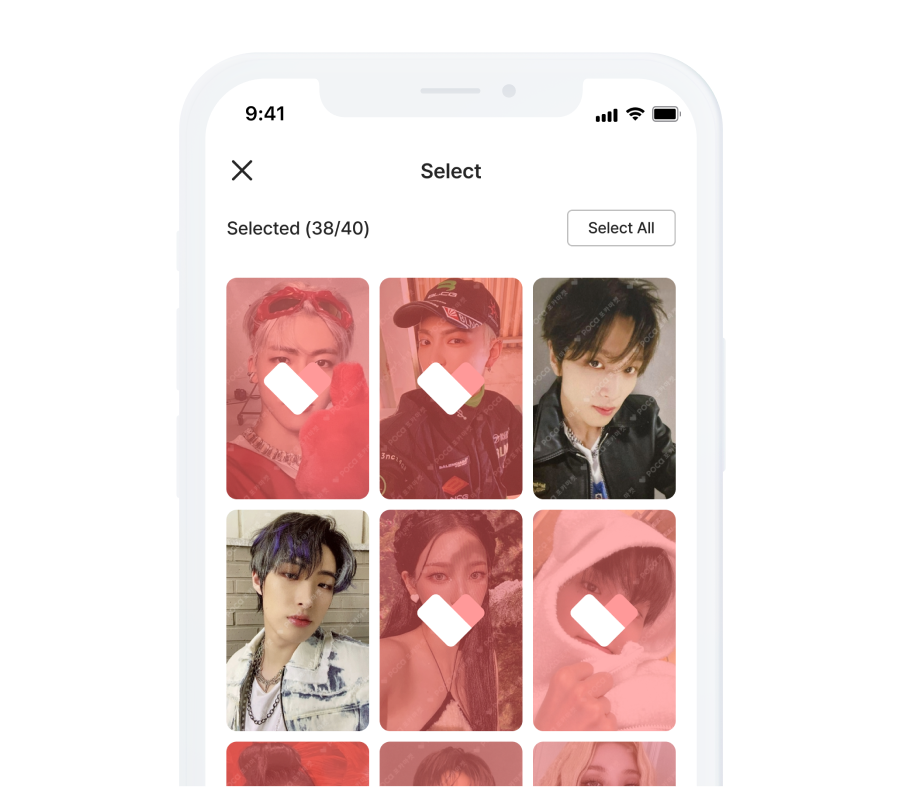
STEP 5
You can order max 40 different photocards
in one delivery!
in one delivery!
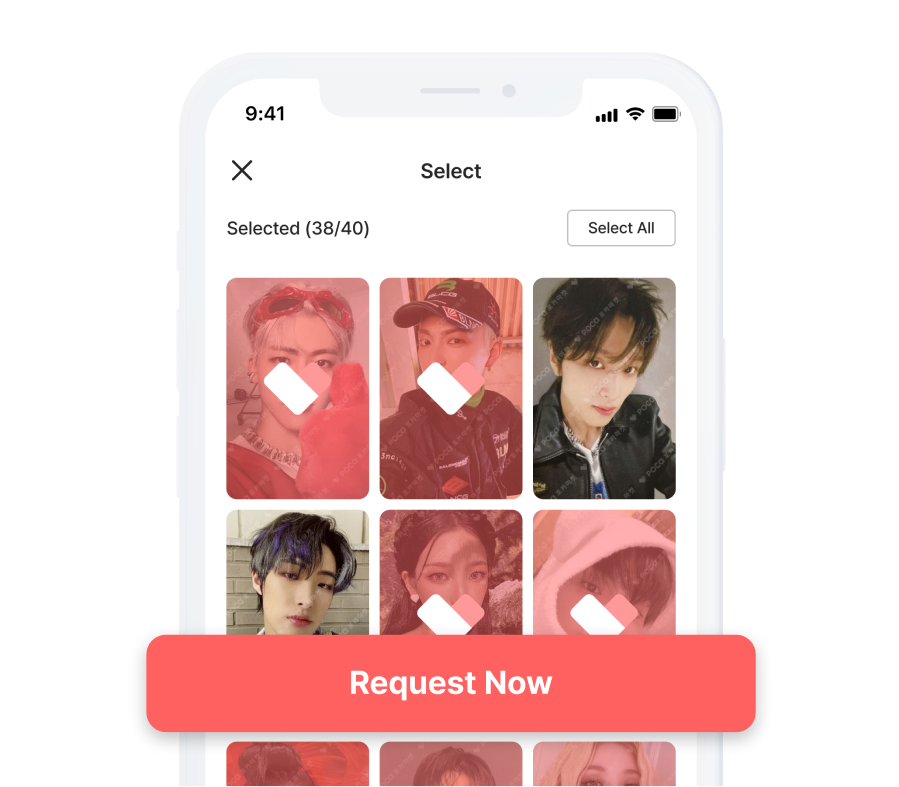
STEP 6
Please select the photocards that
you want to receive and [Request Now]
you want to receive and [Request Now]
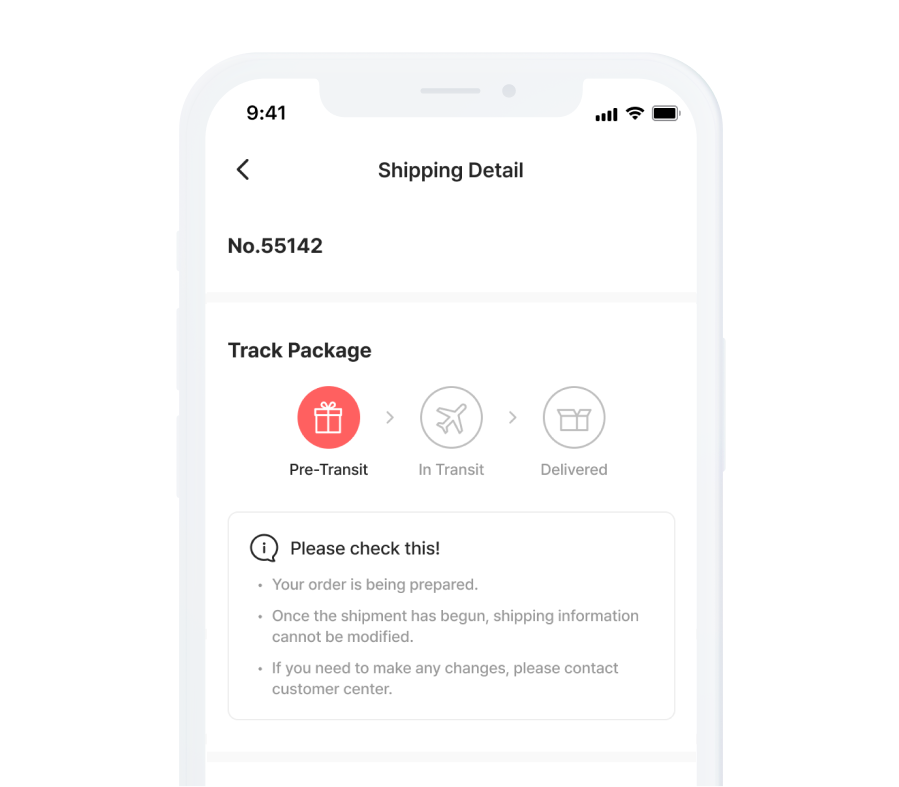
STEP 7
You can check the delivery status on the
[Shipping List]
[Shipping List]
Event Period
- 2024.11.20 12:00 (KST) ~ 2024.12.02 12:00 (KST)
Black Friday Deals
- Photocards are updated daily at 12:00 PM (KST).
- Discount rates for photocards range from 10% to 70%, and the discount rate may vary for the same item depending on stock.
- The discount is applied directly to the photocard price. (Transaction fees are calculated based on the original price.)
- The coupons cannot be applied to the photocard in the black friday deals.
Payment Processing Fee Coupon
- This coupon provides a discount on the Payment Processing Fee when you recharge your wallet with 30.00 USD or more.
- Each person can download it only once, and it cannot be issued or used multiple times.
- The download period of this coupon is from 2024.11.13 12:00 (KST)~2024.11.20 11:59 (KST)
- The coupon expires on 2024.12.02 12:00 (KST).
- Refunds are not available for transactions completed using this coupon.
Etc.
- This event can only be participated on the Pocamarket website/app.
- This event may be terminated or modified depending on Pocamarket circumstances.
- If there are any issues with the product and you need to contact customer service, inquiries must be made within 7 days of product arrival, accompanied by an unboxing video and the barcode number for verification. The unboxing process must be captured entirely, and any signs of opening or editing will invalidate the video.
- For prompt assistance, please contact customer center via chat support.
